How To Use Easypaisa Account Without an App
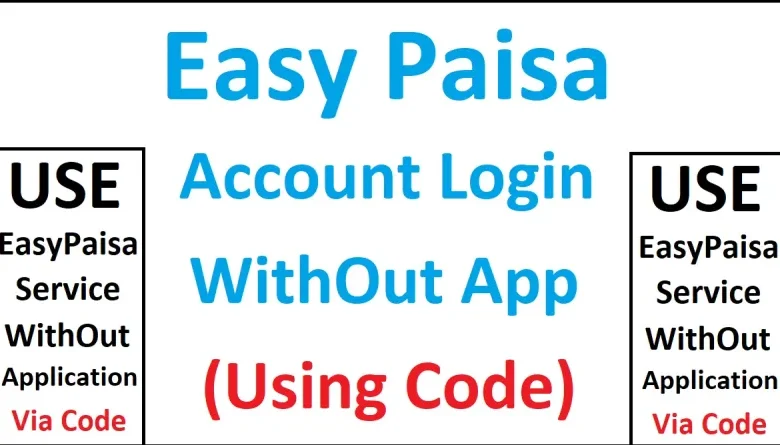
Easypaisa is a popular mobile banking and financial services provider in Pakistan. Easypaisa account allows users to complete a wide range of financial transactions, including transferring money, paying bills, and more, using their mobile phones. No worries! if you want to get a loan from Easypaisa. You can apply for the loan through the app and without the app. While the Easypaisa app is the most convenient way to access these services, it is also possible to use Easypaisa without the app. In this guide, we will show you how to complete transactions using Easypaisa without the need for the app.
Use Easypaisa Account Without App [Quick Steps]
- First, make sure that you have your CNIC and phone number registered with Easypaisa. If you have not yet registered, you can do so by visiting any Easypaisa shop or retailer and providing them with your CNIC and phone number.
- To complete a transaction without the app, you have a few options:
- Visit any Easypaisa shop or retailer and ask the representative to assist you with your transaction. You will need to provide them with your CNIC and phone number.
- Dial *786# from your phone and follow the prompts to complete your transaction. You will need to enter your CNIC and phone number when prompted.
- If you have access to a computer, you can visit the Easypaisa website and sign up for an account. Once you have an account, you can log in and access your account online to complete transactions.
- If you are using any of these methods to complete a transaction, you will need to follow the prompts provided to enter the necessary information and complete the transaction.
- Once the transaction is complete, you will receive a confirmation message with the details of the transaction.
By understanding how to use EasyPaisa without an app, users can efficiently navigate their account, including making transactions and managing funds. On the other hand, the decision to delete an EasyPaisa account signifies a more significant action, potentially stemming from dissatisfaction, security concerns, or a shift to another financial service provider
Need