How To Save Balance In Telenor While Using Internet
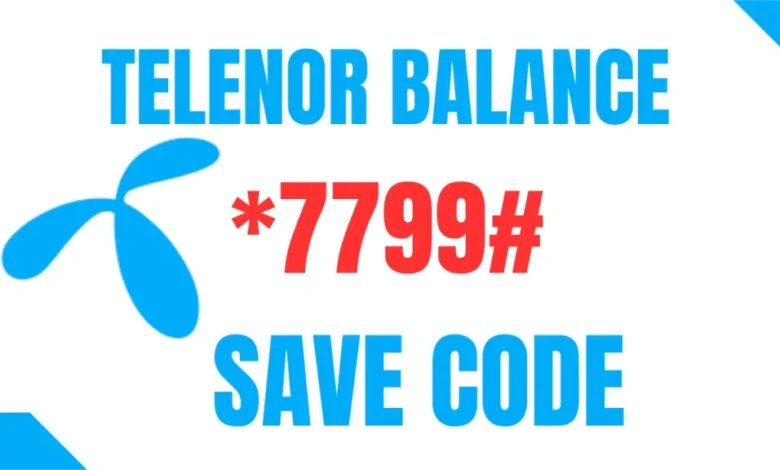
Dealing with unexpected balance deductions while using the internet on your Telenor SIM? Fret not, as we’ve found simple yet effective tricks to help you retain your hard-earned balance. It’s a common issue faced by many Telenor users in Pakistan, where their balance seems to vanish without them even making a call or sending an SMS. But worry not, because Mobilesly is about to reveal the secret code and tricks to keep those deductions at bay. Stay tuned as we delve into the hassle-free ways of “How To Save Balance In Telenor” and bid farewell to those unwanted deductions. No subscription fees or taxes required – just easy savings for you!
Telenor Balance Save Code 2023
Guess what? Surfing the web can cost you a pretty penny if you’re not careful. But here’s some awesome news: Telenor’s got your back with a nifty trick! They’ve introduced a special code, *7799#, for 2023 that’s like a money-saving superhero. When you’re cruising the Internet and not on a fancy package, your balance tends to shrink. But worry not, my friend! Just dial *7799# and voilà – you’ll get a heads-up that you’re using the net at regular rates. The best part? It won’t cost you a single penny to activate it. So, next time you’re browsing, don’t forget to tap in that code and keep your balance snug as a bug!
Saving your Telenor balance is a breeze with these easy steps:
- Step 1: Dial *7799# on your phone.
- Step 2: Just follow the instructions that pop up on your screen.
- Step 3: Confirm your subscription when prompted.
- Step 4: Congratulations! You’re now subscribed to the “Balance Lock Service.”
That’s it! You’ve successfully mastered the art of saving your Telenor balance. Easy peasy!
Mobile Settings to Save Your Balance
Absolutely, here’s a simple guide to tweak your mobile settings and keep your balance safe:
- Go to Settings: Unlock your phone and find the “Settings” app, usually represented by a gear icon.
- Network or Data Usage: Look for options like “Network & Internet” or “Data Usage” in the settings menu. Tap on it.
- Data Saver: Within the network or data usage settings, you might find a “Data Saver” option. Enable this feature.
- App Background Data: Scroll down and find the list of apps that use data in the background. Some apps silently consume data even when you’re not using them. To prevent this, tap on each app and restrict background data usage.
- Update Over Wi-Fi: If you have apps set to update automatically, make sure they update only over Wi-Fi. This prevents unnecessary data consumption.
- Disable Auto-Play Videos: Many apps have auto-play videos that consume data. Go to individual app settings and disable auto-play videos or set them to play only on Wi-Fi.
- App Permissions: Review app permissions. Some apps might access your data unnecessarily. Adjust permissions to limit data access.
- Push Email: If you use email apps, set them to fetch new emails manually or at longer intervals. Push email can use up data without you realizing it.
- Background Sync: Limit background sync for apps that don’t need constant updates. This can significantly reduce data usage.
- Restrict App Background Refresh: On some phones, you can find this option under “Battery” settings. Restrict apps from refreshing content in the background.
- Wi-Fi Assist (iPhone): If you’re using an iPhone, make sure “Wi-Fi Assist” is turned off. This prevents your phone from switching to mobile data when Wi-Fi signal is weak.
- Data Usage Warning: Set up a data usage warning or limit to get notified when you’re reaching a certain data threshold.
- Use Data Monitoring Apps: Install data monitoring apps from the app store. These apps help you track your data usage and alert you when you’re approaching your limit.
Remember, these steps may vary slightly based on your phone’s make and model. By adjusting these settings, you’ll have more control over your data usage and ultimately save your precious balance.
Telenor Shocking Bundle To Keep You Saved
Do you want to keep your Telenor balance safe and sound? Say hello to the Telenor Shocking Balance Bundle – it’s like a superhero for your balance! Here’s the scoop: when your main package runs out, this bundle steps up to the plate. Let’s dive into what makes this bundle so awesome:
- You’ll get a cool 300 MB of data.
- It’s yours to use for a whole month – that’s 30 days!
- And the best part? It only costs five rupees. Yep, you heard me right!
Now, for the secret code – just type in *503# on your phone to activate this balance-saving wonder. It’s as easy as pie! So, next time your main package takes a break, remember this Shocking Balance Kit has got your back. Give it a go and stay connected without breaking the bank! Apart from shocking bundle there are some other amazing Telenor internet packages that you can consider if you have sufficient balance in your account.