How to Check Ufone Number | Check Your Own Ufone Number
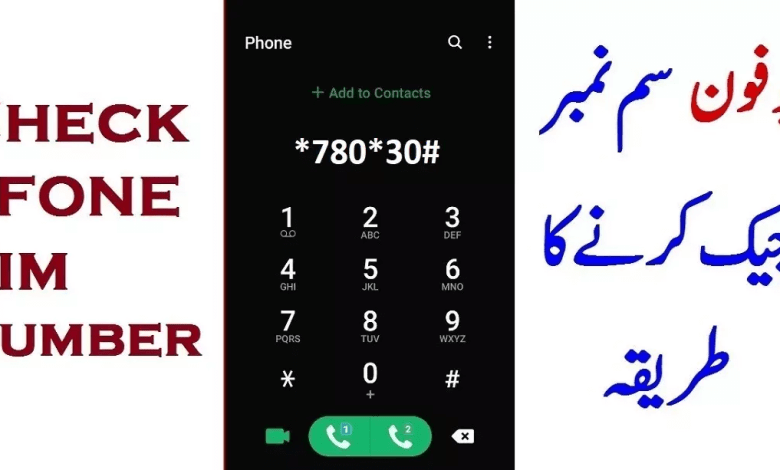
We’ve included 4 quick ways for you to check your Ufone SIM number without a balance below. You may look out for the owner, CNIC, and other information online for any Ufone SIM number using our straightforward techniques. To learn how to check a Ufone number, continue reading.
The 7803# Ufone SIM number check code. You may enter this code on your phone to see the number on the screen. Read on for more information. If you have just activated your sim after a long time after knowing your number you can also avail Ufone sim lagao offer that will award you several other benefits including free SMS, free internet MBs and call minutes.
Why You Need Ufone SIM Number Check Code
One of the biggest telecom service companies in Pakistan is Ufone. The mobile network operating firm, which has over 23 million subscribers nationwide, is trying to ensure that quality service operations are not compromised.
In actuality, Ufone has succeeded in disseminating a wide variety of network connections across roads, motorways, and other many locations, increasing its ties to the user base. Because of this, practically every other user in Pakistan has a Ufone network SIM card number.
Nevertheless, there are considerations for those who use numerous mobile SIM cards. As a result, users frequently ask how to verify their Ufone number.
Method 1
- First, open the Phone dialer on your phone.

- Then dial *780*3# and tap on the call icon.

- Afterward, your number will appear on your screen as you can see in the given image.
Method 2
- Create a new message by opening the messaging app on your phone.
- Then send the SMS to 667 with the text “MNP” in it.
- After some time, the service will send the users a message containing information about their Ufone number, including the date of activation and the name of the Sim owner.
- One thing to keep in mind is that there will be costs associated with using this strategy. Therefore, be careful to recharge your phone before using the this service.
Method 3
The Ufone app has several potential uses. It allows users to view their remaining Ufone balance. However, the same procedure can also let you check your SIM number. How? Read on.
- Install the My Ufone App.
- Log in to use the app.
- Register, If you’re new to the app
- Fill out all the registration details needed.
- Once registration is complete, touch to launch the application.
- There on the top front, you can see every essential detail like your Ufone SIM number, remaining balance, and a bunch more information.
Method 4
For any online inquiries, Ufone has offered their hotline number [333]. Call this number to speak with a corporate representative in your instance if you want to check your Ufone SIM number online. But before making that call, you need to bring a few credentials.
- Your complete name
- Computerized National Identity Card (CNIC)
- International Mobile Subscriber Identity (IMSI) number, which you can find out printed on the back of your Telenor SIM card
As soon as you get on the phone with the agent, be sure to provide him with all the information they need, including your name, CNIC, IMSI, and other personal information. When the inquiry is finished, the person needs to provide you with the SIM number. To be safe, we suggest that you have paper and a pen with you.
Terms And Conditions
- Data will be accessible to the Ufone sim that is in use.
- Any unauthorized use of the provided services is punishable by law.
- The provided codes might not always function. For additional information, contact the hotline or go to the nearest Ufone location.
Conclusion
The strategies mentioned above should assist you to check your Ufone SIM number without balance. The network services provider reserves the right to modify the aforementioned procedures and codes at a later time. After knowing your Ufone sim number if you are curious that how Telenor sim can give you several other benefits and how this sim has many competitive offers then you must go through Ufone internet packages as it has an amazing package through which you can do smooth surfing at cheap rates and amazing Ufone SMS packages that can make you closer to your loved ones.